KURSUS GRAFIK DESIGN CS6 2018
YURAN : RM 750(16 jam)
Tahukah anda grafik design sangat penting pada masa kini, cuba anda bayangkan jika semua iklan/buku/majalah/signboard/gambar hanya hitam dan putih adakah ia menarik perhatian orang? pastinya tidak.
dengan mempelajari kursus grafik anda akan mepelajari beberapa teknik untuk menjadikan gambar lebih menarik.
Alamat atau pertanyaan lanjut sila Call/Whatsap 013-2013180\019-2004643(Faiz)
Note : pembayaran perlu di buat sebelum memulakan kelas.
Modul Pembelajaran
ADOBE ILLUSTRATOR
Adobe illustrator 1 : Adobe illustrator
Adobe illustrator 2 : Inside adobe illustrator
Adobe illustrator 3 : The illustrator work area
Adobe illustrator 4 : Working with Files
Adobe illustrator 5 : The selection tools
Adobe illustrator 6 : Drawing with illustrator
Adobe illustrator 7 : Manipulating objects
Adobe illustrator 8 : Working with type
Adobe illustrator 9 : Working with imported artwork
Adobe illustrator 10 : Painting with illustrator
Adobe illustrator 11 : Saving and importing image
ADOBE PHOTOSHOP
Adobe photoshop 1 : Beginners' guide to adobe photoshop
Adobe photoshop 2 : Masking
Adobe photoshop 3 : Using liquify Filter
Adobe photoshop 4 : Quick mask mode
Adobe photoshop 5 : Marquee tool
Adobe photoshop 6 : Editing Selection
Adobe photoshop 7 : Sponge Tool
Adobe photoshop 8 : Smudge Tool
Adobe photoshop 9 : Hide Selection
Adobe photoshop 10 : Masking (Part 1)
Adobe photoshop 11 : Masking (Part 2)
Adobe photoshop 12 : Hide all
Adobe photoshop 13 : Reveal all
Adobe photoshop 14 : Border
Adobe photoshop 15 : increases or decreases the boder (Magic wand tool)
Adobe photoshop 16 : Magic wand tools
Adobe photoshop 17 : Pen tool
Adobe photoshop 18 : Lasso tool
Adobe photoshop 19 : Pattern maker using Marquee tool (Part 1)
Adobe photoshop 20 : Pattern maker using Marquee tool (Part 2)
Adobe photoshop 21 : Layer Mask (Part 1)
Adobe photoshop 22 : Layer Mask (Part 2)
Adobe photoshop 23 : Layer Mask (Part 3)
Adobe photoshop 24 : Image
Adobe photoshop 25 : Photo Retouching
Adobe photoshop 26 : Text effects
Adobe photoshop 27 : Texture & patterns
Html form generator powered by 123ContactForm.com | Report abuse

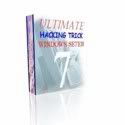

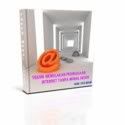
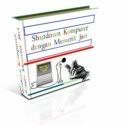
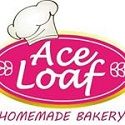
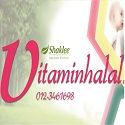



No comments:
Post a Comment